Webで公開されているGoogleフォントに置き換えます。
設定
管理者権限でログイン後、
設定>カスタマイズ>カスタムheadタグに進みます。
以下のコードを入れます。
<link href="https://fonts.googleapis.com/css2?family=Noto+Sans+JP:wght@100..900&display=swap" rel="stylesheet">
<style>
body, h1, h2, h3, h4, h5, h6 {
font-family: 'Noto Sans JP', sans-serif;
}
</style>ここでは Noto Sans JPを入れています。適宜合わせてください。
設定後、
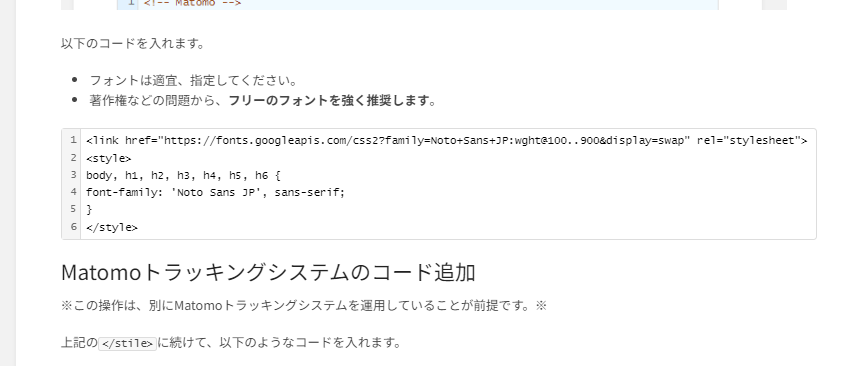
のように、Googleフォントに変わっていれば設定完了です。

コメントを残す