概要
Nextcloudをバージョンアップ後、以下のような警告が管理画面で出てきました。
セットアップに関して警告がいくつかあります。
データベースにいくつかのインデックスがありません。 大きなテーブルにインデックスを追加すると、自動的に追加されないまでに時間がかかる可能性があるためです。 "occ db:add-missing-indices"を実行することによって、インスタンスが実行し続けている間にそれらの欠けているインデックスを手動で追加することができます。 インデックスが追加されると、それらのテーブルへのクエリは通常はるかに速くなります。
テーブル "oc_filecache"のインデックス "fs_parent"が見つかりません。

環境
- Ubuntu 20.04
- PHP8.1
- Nextcloud 26.0.1
- Apache 2.4
での対応です。
実施内容
- コマンド
cd /var/www/html/ && pwd
# Nextcloudのあるディレクトリに移動します
sudo -u www-data /bin/php occ db:add-missing-indices
# Webサービスの実行者(ここではwww-data)を指定します - 処理例
Check indices of the share table.
Check indices of the filecache table.
Adding additional parent index to the filecache table, this can take some time...
Filecache table updated successfully.
Check indices of the twofactor_providers table.
Check indices of the login_flow_v2 table.
Check indices of the whats_new table.
Check indices of the cards table.
Check indices of the cards_properties table.
Check indices of the calendarobjects_props table.
Check indices of the schedulingobjects table.
Check indices of the oc_properties table.
Check indices of the oc_jobs table.
Check indices of the oc_direct_edit table.
Check indices of the oc_preferences table.
Check indices of the oc_mounts table.実施後
Nextcloudの管理画面でリロードを行いました。
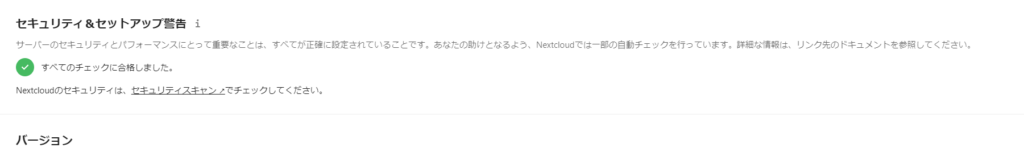
全てのチェックに合格しました。
と出たのでOKです。
プログラム自身がチェックを行ってくれるのがNextcloudの強み。

コメントを残す